Have you ever wondered how to photography sun rays?
I have been in love with, make that obsessed with, sun rays for a few years now. I remember the first time I was able to capture them, I was out for a walk in the morning and was stunned to see the forest light up with crazy beams. I was in such a crazy rush to catch them, that my composure wasn’t as awesome as it should have been. We’ll just chalk that up to learning photography.

1/4 sec at f/13 ISO 100 44mm
Fast forward to January 2015. My goal last year as you may or may not know was to explore the hell out everything. So I set out (a bit late) one morning and decided to venture to the new spot I found a few days prior. When I first arrived I didn’t notice any sun rays. I drove down a dirt road and to a small lake, I got out and took a look around and I decided to turn back and walk lower down in the forest. That’s when I first saw these amazing beams!

First beams of one of the craziest days I have experienced so far. The beams lasted all day
1/4sec at F/10 ISO500 67mm
Ok, enough rambling…
The Essentials
So you want to know how to capture the sun rays? Well, in my experience it takes a combo of three things:
- Sun ( umm yeah kinda obvious, I know)
- Trees, branches or even clouds – something the light will be diffracted through
- Either fog or moisture in the air (from a stream or water source), dust from a gravel road, or even campfire smoke
I also find that beams that originate from fog or moisture in the air only seem to happen in Autumn and Winter where I live. I think it’s because the warm sun will heat up the earth and create the fog. That being said, mother nature can be tricky, and sun rays don’t always show up when you have the right conditions.
My Equipment
I have been lucky enough to shoot them under different conditions, so I was able to experiment a bit with settings and what equipment to use. I have refined my shooting to use the following
- Tripod (or flat surface to place camera) – all shots I take of beams are with a slow shutter speed
- Circular Polarizer – helps bring out the colours in the forest and stop the lens flare
- Wired/wireless remote (or set your camera to 2sec self-timer) – will stop camera shake and keep the shots nice and crisp
- DSLR or Mirrorless using Manual settings
- Wide angle lens
I have even been successful shooting beams on my iPhone.
Shooting
First and foremost, shooting sun rays can be tricky even when you’re ready. They can appear and disappear in the blink of an eye. You might need to take one or two test shots depending on the light, and adjust your camera accordingly.
So once you have all your gear ready to go, venture out to a place that has the 3 essentials listed above.
If you venture into the forest, look for a spot that has a little stream or a small water source that is being warmed by the sun. If you can see the steam rising up, that would be a good spot to set up your tripod.
Make sure to look for a good composition and see if you can get a sunburst in the shot as well. If you are planning on taking a selfie, just remember you need to hold really still as it’s a slow shutter.

1/25 sec at f/11 ISO 200 67mm

1/50 sec at f/9.0 ISO 320 105mm

1/4 sec at f/9.0 ISO 200 35mm
Processing My Sun Ray Images
Although I am educated in Photoshop and Lightroom, I am by no means a professional editor. I edit to suit the subject and my mood. We all have a personal preference for the way we edit, I just wanted to show a few ways I edit the images that I feel bring out their best qualities.
Editing tools
- Lightroom 5,
- PhotoShop CC
- Nik Collection for filters occasionally
Generally, I will shoot in Auto WB, and then I will adjust it to suit in LightRoom. I don’t often touch the saturation in my images as I find I will get a good amount from my polarizing filter. Since you are often shooting into the sun, I also find that my highlights can be a bit blown out, so I use a preset of -45 Highlights -14 White and adjust from there.
If I plan on adding detail to the shot, I will export it to Photoshop, use the Nik Collection Color Efex Pro 4 Detail Extractor, and then paint it on as a mask. Once I am done I will save it, which will save it as a Tif and export it back into Lightroom. I then save the image as a JPEG.


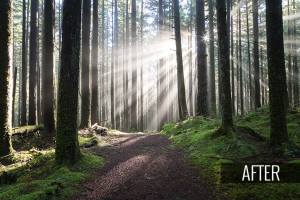
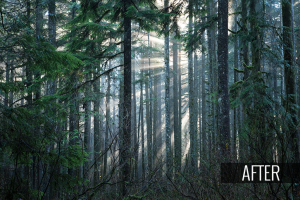
I hope some of the tips listed above help you find the ever illusive beam. Good luck, and happy shooting!














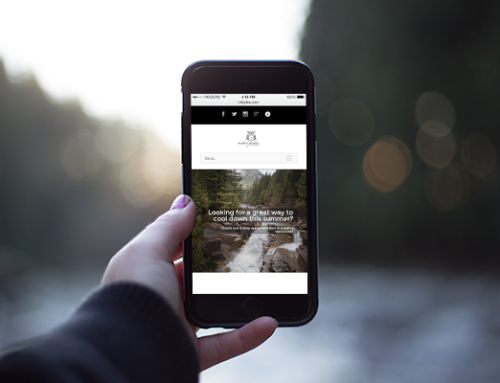
Subscribe To My Newsletter
Join my mailing list to receive the latest news and updates.
You have Successfully Subscribed!